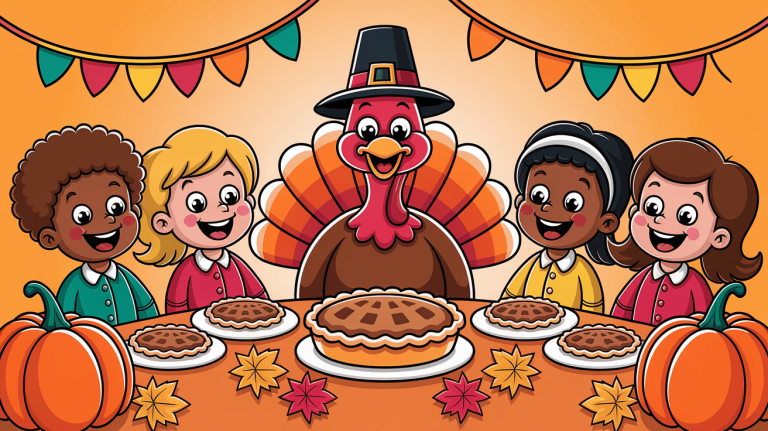Childhood Memories On Display: Creative Ideas for Incorporating Baby Photos in Your Photobook

Preserving the fleeting moments of childhood is a treasure that lasts a lifetime. What better way to do so than by creating a personalized photo book?
Your family’s story is unique. Through the careful selection of photographs, you can weave a narrative that captures the essence of your child’s early years. This photobook can serve not just as an album but as an heirloom—a tangible connection to the past that can be cherished by your family for generations to come.
The process begins with a simple but enjoyable task: gathering your favorite baby photos. Sift through your collection and choose those candid moments that spark joy and nostalgia.
These selected photos will lay the foundation for your photobook’s theme and help to tell your child’s story. As you plan and curate, consider adding notes, stories, and personal touches that will give context to the images and enhance the experience of revisiting these memories.
Creating a photobook is an opportunity to celebrate your child’s journey, to freeze time for a moment and to give it as a gift to the future. Whether you’re planning to share it immediately with friends and family or saving it for a milestone like your child’s graduation, the photobook you create today will become a treasured snapshot of your child’s beginnings.
Key Takeaways
- Selecting significant photos and moments forms the backbone of your family photo book.
- Integrate personal touches to give context and narrative to your children’s memories.
- Photobooks act as shared treasures, offering a way to revisit and relish childhood memories.
Planning Your Photobook
Creating a photobook is a wonderful way to showcase your cherished childhood memories. As you embark on this creative journey, remember that a good plan sets the foundation for a stunning baby book that tells your story beautifully.
Choosing the Right Theme
When designing your custom photo book, picking a theme gives coherence to your story. Themes can range from simple chronological narratives to more conceptual ones like “baby’s firsts” or seasonal changes.
Use the theme to guide the aesthetic of your photobook, influencing everything from the layout design to the color scheme. Decide whether you want a uniform look across the pages or if each milestone will have its own distinct flair.
Selecting Key Milestones
Your baby’s milestones are the pillars of your photobook narrative. Identify key milestones and select photos that best represent these significant moments. It could be the first smile, first steps, or first birthday.
These aren’t just any photos—they’re the highlights that you and your family will look back on fondly. As you sift through your photo collection, ask yourself which images capture the essence of these milestones the most vividly.
- First Smile: Photos capturing the joy and surprise
- First Steps: Images of tentative first movements
- First Birthday: Moments of celebration and family gatherings
Organizing Your Photo Collection
Before you begin designing your yearly photo book, organize your photos. Categorize them according to the milestones you’ve identified and your selected theme. This step saves time and simplifies the process of laying out your family photo album.
To ensure a structured look, arrange your pictures chronologically within each category.
- Baby’s First Year
- Newborn: The first few weeks
- 3-6 Months: Discovering the world
- 6-9 Months: Sitting up and exploring
- 9-12 Months: First birthday festivities
Consider tagging each photo with keywords related to the milestone or theme. This not only aids in organization but also makes locating specific images in your digital collection much easier. For instance, a tag like “first steps” will quickly bring up all related images when you’re ready to compile those pages.
Creating Your Photobook
Embarking on the creation of a photobook is an exciting way to showcase and preserve your childhood memories. You’ll weave a narrative that’s unique to you, using the richness of photographs and the charm of layout designs.
Digital Photos vs. Printed Photographs
While digital photos are easily accessible, incorporating printed photographs adds a tangible nostalgia to your photobook.
- Digital Photos: Easily edited for color and clarity before printing. Ensure you back up your photos to avoid any loss.
- Printed Photographs: These should be carefully scanned at a high resolution to retain quality. Handle these with care to maintain their original integrity.
Designing Themed Pages
Creating themed pages gives a coherent flow to your photobook, making it more engaging.
- Holidays: Assemble festive moments, using backgrounds that reflect the season.
- Milestones: Document firsts such as steps or words, and complement them with milestones markers.
Utilize photo editing tools to enhance images to suit each theme.
Storytelling Through Layout
Your photobook’s layout is crucial for storytelling. Here’s how you can craft your narrative:
- Chronological: Structure the pages to reflect the progression of time.
- Events: Group photos by significant events or themes.
- Anecdotes: Include short descriptions or quotes to provide context and add depth to the visuals.
Remember, your photo book is not just about the photographs—it’s your story, unfolding page by page.
Adding Personal Touches
When creating your baby photo album, infusing it with personal touches transforms the collection of old baby photos from a simple album into a cherished keepsake. Pay attention to how you can incorporate meaningful titles and descriptions alongside mementos and keepsakes to illustrate your child’s growth and memorable moments.
Incorporating Titles and Descriptions
Titles: Give each photo a title that encapsulates the moment. For example, “First Smile” can immediately bring you back to the joy of that milestone.
Descriptions: Add a short narrative or note under each photo. Mention milestones, like the date when they took their first steps or their expression during the first beach visit. This can create a timeline of your child’s childhood within the photobook.
Using Mementos and Keepsakes
Mementos: Incorporate scanned or photographed keepsakes such as the first scribble, ultrasound images, or a lock of hair.
Keepsakes Table:
|
Keepsake Item |
Description |
Related Photo |
|
Hospital Bracelet |
The hospital bracelet from the day your baby was born. |
Newborn photo |
|
First Drawing |
A scanned image of the first drawing, with vibrant crayon colors. |
Photo with crayons |
Sharing and Storing Your Photobook
After you’ve put together a photo book brimming with old baby photos, the next crucial steps are sharing these cherished memories with family and friends and ensuring your keepsake lasts for future generations to enjoy.
Sharing with Family and Friends
Using Digital Platforms:
- Email: Send a digital copy or a link to your photobook hosted on a site like Shutterfly or Mixbook.
- Cloud Services: Share a folder from Dropbox or Google Drive, where family members can view at their convenience.
- Social Media: For immediate family, consider creating a private group where you can post images or an entire digital photobook.
Physical Sharing:
- Printed Copies: Order extra copies from printing services like Shutterfly or Mixbook to gift to close family members.
Storing and Preserving Memories
Digital Preservation:
- Backup: Always backup your digital photobook on at least two different platforms. For example, you can use an external hard drive and a cloud service like Dropbox.
- Format: Ensure your photobook is saved in a widely-used format such as PDF. This makes it easy to access across devices.
Physical Preservation:
- Ideal Conditions: Store your photobook in a cool, dry place away from direct sunlight. This helps prevent fading.
Handling: When showing your photobook, handle it with care to avoid damaging the pages.